I have some views that are not positioning right. In my project, I've linked the positioning to a slider to try and make sure it's happening and it keeps snapping back and forth visually as I drag the slider. I've stripped everything down and made a test project to try and figure this out and while it doesn't snap back and forth, it doesn't appear to work when viewWillAppear is called, only when doing after by dragging the slider. Screenshots and project attached.
Example code: http://www.hyperfileshare.com/d/b7e4b088