I have a problem. I have several pictures like this (.bmp files):
1:
2:
3:
4:
5:

And I would like to recognize how many circular shapes is on the picture. For example:
1st picture: program should return 1
2nd picture: program should return 2
3rd picture: program should return 5
4th picture: program should return 6
5th picture: program should return 8
Do you have any ideas? I would like to write my code in C# or Java (if you have any libraries).
I thought about looking for this tight areas between circular shapes, but I have no idea how to do this..,