I'd like to find out what has changed between versions of a large project such as Mozilla-Firefox, i.e. similar to the question but must work on Linux and is open-source. I'm aware of Source Code Diff / Line and File Comparison which is Windows based.
I currently have two large tarballs of the actual released version of Firefox 5.0 and 6.0 which I have extracted into two folders mozilla-release-5.0/ and mozilla-release-6.0/
I'd like to see similar summary information for the diff of the two source trees, i.e.
• # of LINES added / removed / modified • # of FILES added / removed / modified
Ideally these figures are for lines of source code and blank lines etc. are ignored.
Note that as this is for statistical analysis, I don't care about the actual lines themselves and I am only interested in the summary figures.