I'm developing an application and I want it to be full screen. As I want to change between different screens, I created a MDIParent and some MDIChilds. But when I say that I want to see it full screen I have this screen:
I have set properties to:
Form border style: None
Windows state: Maximized
And I have:
Maximize box: False
Minimize box: False
control box: False
for both MDIParent and MDIChild. But I still have that control box showing...
How can I hide it??