I wanted a different title to be displayed in the sub-title under my iPad app's icon and changed the Product Name for my app under Build Settings.
This worked but has had a strange side effect. Whilst the app continued to work perfectly on a connected iPad, on the emulator it now behaves in a similar way to that described in [this question].1
Namely, it says it has finished running <my app> on iPad 6.0 Simulator
I tried changing the Product Name back but the problem persists.
I also tried some of the suggestions on the other question (e.g. removing armv7 frfom Required Device Capabilities) but nothing worked.
This isn't a showstopper at the moment as I have a real iPad to test on but I'd still like to understand what is going on, if anyone knows.