I would like to draw a Dirac (or Kronecker symbol if you prefer), by that I mean to draw discrete values on my chart with a vertical bar like that (without the labels) :
 I could make it with a BarChart but it's not very good looking... Is there a nice way to do it ?
I could make it with a BarChart but it's not very good looking... Is there a nice way to do it ?
EDIT : I used your method and I made that :
But as you can see some of the bars have a different color, maybe of the color gradient ? Do you know how to make the bars all red ?
Here is the code :
public class XYDiscreteBarChart {
private final Color CHART_BACKGROUND_COLOR = new JPanel().getBackground();
private final Color CHART_FOREGROUND_COLOR = new JLabel().getForeground();
private final Color CROSSHAIR_COLOR = Color.BLUE;
private final String title; // Titre du graphique
private final String xTitle; // Titre de l'axe des abscisses
private final String yTitle; // Titre de l'axe des ordonnées
private final XYDataset dataset; // Les données affichées dans le graphique
private final boolean isLegendVisible; // Affichage de la légende
private final boolean isTooltipsVisible; // Affichge des tooltips
private final boolean isUrlVisible; // Affichage des urls
private final boolean isGridXVisible; // Affichage de la grille verticale
private final boolean isGridYVisible; // Affichage de la grille horizontale
private JFreeChart chart; // Le graphique
private XYPlot plot; // La zone de dessin des courbes
public XYDiscreteBarChart(String title, String xAxisLabel, String yAxisLabel, XYDataset dataset, boolean legend,
boolean tooltip, boolean url) {
this.title = title;
this.xTitle = xAxisLabel;
this.yTitle = yAxisLabel;
this.isLegendVisible = legend;
this.isTooltipsVisible = tooltip;
this.isUrlVisible = url;
this.dataset = dataset;
this.isGridXVisible = true;
this.isGridYVisible = true;
createChart();
setChartStyle();
}
private void createChart() {
this.chart = ChartFactory.createXYBarChart(
this.title,
this.xTitle,
false,
this.yTitle,
formatDataset(),
PlotOrientation.VERTICAL,
this.isLegendVisible,
this.isTooltipsVisible,
this.isUrlVisible);
this.plot = (XYPlot) this.chart.getPlot();
}
private void setChartStyle() {
this.plot.setBackgroundAlpha((float) 0.0);
this.plot.setDomainCrosshairVisible(this.isGridXVisible);
this.plot.setDomainCrosshairLockedOnData(true);
this.plot.setRangeCrosshairVisible(this.isGridYVisible);
this.plot.setRangeAxisLocation(AxisLocation.TOP_OR_LEFT);
this.plot.setAxisOffset(new RectangleInsets(5.0, 5.0, 5.0, 5.0));
this.chart.setBackgroundPaint(this.CHART_BACKGROUND_COLOR);
this.plot.getDomainAxis(0).setAxisLinePaint(this.CHART_FOREGROUND_COLOR);
this.plot.getDomainAxis(0).setLabelPaint(this.CHART_FOREGROUND_COLOR);
this.plot.getDomainAxis(0).setTickLabelPaint(this.CHART_FOREGROUND_COLOR);
this.plot.getDomainAxis(0).setTickMarkPaint(this.CHART_FOREGROUND_COLOR);
this.plot.getRangeAxis(0).setAxisLinePaint(this.CHART_FOREGROUND_COLOR);
this.plot.getRangeAxis(0).setLabelPaint(this.CHART_FOREGROUND_COLOR);
this.plot.getRangeAxis(0).setTickLabelPaint(this.CHART_FOREGROUND_COLOR);
this.plot.getRangeAxis(0).setTickMarkPaint(this.CHART_FOREGROUND_COLOR);
this.plot.setBackgroundPaint(this.CHART_FOREGROUND_COLOR);
this.plot.setDomainGridlinePaint(this.CHART_FOREGROUND_COLOR);
this.plot.setRangeGridlinePaint(this.CHART_FOREGROUND_COLOR);
this.plot.setDomainCrosshairPaint(this.CROSSHAIR_COLOR);
this.plot.setRangeCrosshairPaint(this.CROSSHAIR_COLOR);
XYBarRenderer renderer = (XYBarRenderer) this.plot.getRenderer();
renderer.setBarPainter(createBarPainter());
renderer.setSeriesPaint(0, Color.RED);
}
private IntervalXYDataset formatDataset() {
final XYSeries series = new XYSeries("Filter Coefficients");
for (int i = 0; i < this.dataset.getItemCount(0); i++) {
series.add(this.dataset.getX(0, i), this.dataset.getY(0, i));
}
final XYSeriesCollection dataset = new XYSeriesCollection(series);
return dataset;
}
private GradientXYBarPainter createBarPainter() {
return new GradientXYBarPainter() {
private static final long serialVersionUID = -1997018568242678921L;
@Override
public void paintBar(Graphics2D g2, XYBarRenderer renderer, int row, int column,
RectangularShape bar, RectangleEdge base) {
double wCoeff = 0.25;
double hCoeff = 1.0;
double newWidth, deltaW, deltaX;
Rectangle2D rect = bar.getFrame();
newWidth = rect.getWidth() * wCoeff;
deltaW = rect.getWidth() - newWidth;
deltaX = deltaW / 2;
rect.setRect(rect.getX() + deltaX, rect.getY(), newWidth, rect.getHeight() * hCoeff);
bar.setFrame(rect);
super.paintBar(g2, renderer, row, column, bar, base);
}
};
}
}