I am building an UI with some transparency. I have managed to get different buttons and layouts to be transparent, so I was a bit surprised when a View that I wanted to be somewhat transparent started to behave weirdly.
The View in question shows up as partly transparent in Eclipse, when viewing the layout in "designer". But when I deploy it to a device (Samsung S2, Android 4), then that particular View is solid black instead.
Its a bit messy to explain how its built, but I'll try.
First, how I want it to look (transparency, how it looks in Eclipse):
This is how it looks when deployed to the device (no transparency):
The first question:
Why does Eclipse/designer differ from the deployed version? I have cleaned the project several times, I have restarted Eclipse etc.
The next step is to take a look at how the structure is.
The simplified version:
[activity_main] --> [LinearLayout] --> [includes "logobar"]
The "logobar" looks like this:
<?xml version="1.0" encoding="utf-8"?>
<RelativeLayout xmlns:android="http://schemas.android.com/apk/res/android"
android:layout_width="fill_parent"
android:layout_height="50dp"
android:background="#80000000" >
<RadioGroup
android:layout_width="fill_parent"
android:layout_height="wrap_content"
android:gravity="center_vertical"
android:orientation="horizontal" >
<!-- Here is the box, and then the green circle inside the box -->
<FrameLayout
android:layout_width="50dp"
android:layout_height="30dp"
android:layout_marginLeft="10dp"
android:background="@drawable/status_background"
android:padding="0dp" >
<ImageView
android:id="@+id/imageView1"
android:layout_width="wrap_content"
android:layout_height="wrap_content"
android:src="@drawable/bullet_ball_glass_green" />
</FrameLayout>
<!-- end of box -->
<ImageView
android:id="@+id/logo"
android:layout_width="220dip"
android:layout_height="55dip"
android:background="@android:color/transparent"
android:paddingLeft="10dp"
android:src="@drawable/logo_demo" >
</ImageView>
</RadioGroup>
</RelativeLayout>
And here is the drawable "status_background" (layered for some bevel effect):
<?xml version="1.0" encoding="utf-8"?>
<layer-list xmlns:android="http://schemas.android.com/apk/res/android" >
<item>
<shape android:shape="rectangle" >
<stroke
android:width="1px"
android:color="#77000000" />
<corners android:radius="5dp" >
</corners>
</shape>
</item>
<item
android:left="1dip"
android:top="1dp">
<shape android:shape="rectangle" >
<stroke
android:width="1px"
android:color="#77ffffff" />
<corners android:radius="5dp" >
</corners>
</shape>
</item>
<item
android:left="1dip"
android:top="1dp">
<shape android:shape="rectangle" >
<solid android:color="#11FFFFFF"/>
<corners android:radius="5dp" >
</corners>
</shape>
</item>
</layer-list>
Second question then: Can anyone tell me what Im doing wrong here? =) Thanks