I am creating a website, but in the database I use windows authentication.
I know that you use this for SQL authentication
<connectionStrings>
<add name="NorthwindContex"
connectionString="data source=localhost;
initial catalog=northwind;persist security info=True;
user id=sa;password=P@ssw0rd"
providerName="System.Data.SqlClient" />
</connectionStrings>
How do I modify this to work with windows authentication?