I am using iOS 6 with XCode 4.5.
Trying to create Map based application. In that I have placed Mapview in the XIB and mapped with IBOutlet with the corresponding view controller.
I dont have device now, so i am tesing in iOS 6 simulator. The current location is shown as Netherlands, which is irrelevant.
Tried to solve by:
- Editing the schema, by checking and unchecking the option Allow Location Simulation.
- iOS Simulator Menu -> Debug -> Location -> Changed from none to Apple and other.
- I have set Show User Location enabled in the Attribute inspector.
- Also I have given
mapView.showsUserLocation = YES.
None of the above helped.
Could you please help me in solving this problem.
Thanks,