When I try to use any javascript template Eclipse always hangs and I get this message: "Unhandled event loop exception Java heap space" on a popup.
I started a top command (using Ubuntu) for the Eclipse process and for Java process and then tried to use an auto-complete on Eclipse. I notice that the Java process takes my CPU to 100% while memory stays the same(arround 22%).
I got this without any prior changes to my Eclipse IDE...
Any ideas on how to solve this?
EDIT: I notice also that on the preferences window under: Javascript / Content Assist / Advanced the option "Other Javascript Proposals" is checked. When unchecked, the problem is solved. However, it lacks the content assist for variables and objects. So this partially solves my problem.