Is it possible not have the debugger stop at the throw statement, while keeping the same functionality? I've asked around and it seems not, but I thought I'd give stackoverflow a try before I accept that's it's not possible.
class Program
{
static void Main(string[] args)
{
var o = new MyClass();
var t = new Task(o.DoStuff);
t.Start();
try
{
t.Wait();
}
catch (Exception ex)
{
Console.WriteLine(ex);
}
Console.ReadKey();
}
}
public class MyClass
{
public void DoStuff()
{
throw new Exception("Testing"); // debugger stops here!
}
}