I have a simple application in ASP.NET C# and using MS SQL Server 2008. I need to register all visitor users to my site. For that users will have to fill a form. The problem is that as the user enters the Desired Username field, I should be able to check in background whether another user has already taken that username. I will have to fire an sql select query to check for the availability.
Currently I am using the TextBoxName_TextChanged method but it does not work in realtime. It works only on a postback. The code is that follows:
protected void TextBox3_TextChanged(object sender, EventArgs e)
{
if (TextBox3.Text.Length == 0)
{
availability.Text = "";
return;
}
SqlDataAdapter adp = new SqlDataAdapter("select username from users where username='" + TextBox3.Text + "'", con);
DataSet ds = new DataSet();
adp.Fill(ds, "users");
if (ds.Tables["users"].Rows.Count > 0)
{
availability.ForeColor = System.Drawing.Color.Red;
availability.Text = "Not Available";
}
else
{
availability.ForeColor = System.Drawing.Color.White;
availability.Text = "Available";
}
}
Please suggest me something as all I searched on web was about PHP, Not ASP.NET
<asp:ScriptManager ID="ScriptManager1" runat="server">
</asp:ScriptManager>
<asp:UpdatePanel ID="UpdatePanel1" runat="server">
</asp:UpdatePanel>
<table cellpadding="5" class="style1">
<tr>
<td class="style3">
<asp:Label ID="Label3" runat="server" Text="Username" ForeColor="White"></asp:Label> </td>
<td style="border:0px none #FF0000;">
<asp:TextBox ID="TextBox3" runat="server" Width="175px"
CssClass="input-control" ForeColor="Black" ontextchanged="TextBox3_TextChanged" AutoPostBack="true"></asp:TextBox></td>
</tr>
<tr>
<td class="style3"></td>
<td style="border:0px none #FF0000;">
<asp:Label ID="availability" runat="server" Width="175px" CssClass="text" Text="availability"></asp:Label></td>
</tr>
<tr>
<td class="style3">
<asp:Label ID="Label4" runat="server" Text="Password" ForeColor="White"></asp:Label> </td>
<td style="border:0px none #FF0000;">
<asp:TextBox ID="TextBox4" runat="server" Width="175px" TextMode="Password" CssClass="input-control" ForeColor="Black"></asp:TextBox></td>
</tr>
<tr>
<td class="style3">
<asp:Label ID="Label5" runat="server" Text="Email" ForeColor="White"></asp:Label> </td>
<td style="border:0px none #FF0000;">
<asp:TextBox ID="TextBox5" runat="server" Width="175px" CssClass="input-control" ForeColor="Black"></asp:TextBox></td>
</tr>
<tr>
<td class="style3">
<td style="width:30%; text-align: right; padding: 10px; border:none;">
<div class="button-set" data-role="button-set">
<asp:Button ID="Button2" runat="server" class="active bg-color-red" Text="Sign Up" />
</div>
</tr>
</table></asp:UpdatePanel>
Update:
Following Everybody's comments and answers I have achieved this much with a little problem shown in this screenshot:  Don't know why there are another label with status and the availability_status stays as it is. Please help.
Don't know why there are another label with status and the availability_status stays as it is. Please help.