This is my first GUI application and I'm having trouble making it look neat. I have tried several layouts and tinkered with them e.g flow, grid, border. When I run the program everything is just jumbled together.
I would like it to look like:
Unloaded Measurement |textfield| |textfield|
Loaded Rider Measurement |textField| |textfield|
Loaded Bike Measurement |textField| |Textfield|
|Button|
_______________________________________________________________________________________
Race Sag: |TextField|
Free Sag: |TextField|
Race Sag Notes: | TextField |
Free Sag Notes: | TextField |
Here is a screenshot to help understand what my issue is:

The top is for user input and the bottom is calculated output. I hope that I have given enough details for some help with this. I really appreciate anyone that helps out! Here is my code:
import java.awt.event.ActionEvent;
import java.awt.event.ActionListener;
import java.util.StringTokenizer;
import javax.swing.JButton;
import javax.swing.JFrame;
import javax.swing.JLabel;
import javax.swing.JPanel;
import javax.swing.JTextField;
public class Main extends JFrame {
private static final long serialVersionUID = 1L;
private JPanel panel;
private JLabel messageLabel;
private JLabel messageLabel1;
private JLabel messageLabel2;
private JLabel raceSagLabel;
private JLabel freeSagLabel;
private JTextField wholeTextField;
private JTextField wholeTextField1;
private JTextField wholeTextField2;
private JTextField fracTextField;
private JTextField fracTextField1;
private JTextField fracTextField2;
private JTextField raceSagText;
private JTextField freeSagText;
private JTextField noteText;
private JTextField noteText1;
private JButton calcButton;
private final int WINDOW_WIDTH = 575;
private final int WINDOW_HEIGHT = 400;
/*===============================================================================
Project : test.java - SagCalculator
Author : Brian Green
Date : Jan 10, 2013
Abstract:
===============================================================================*/
public static void main(String[] args) {
@SuppressWarnings("unused")
Main sc = new Main();
}
public Main(){
setTitle("Rider Sag Calculator");
setSize(WINDOW_WIDTH, WINDOW_HEIGHT);
setDefaultCloseOperation(JFrame.EXIT_ON_CLOSE);
//setLayout();
buildPanel();
add(panel);
setVisible(true);
}
private void buildPanel(){
messageLabel = new JLabel("Enter Unloaded Stand Measurement");
messageLabel1 = new JLabel("Enter Loaded with Rider Measurement");
messageLabel2 = new JLabel("Enter Loaed without Rider Measurement");
wholeTextField = new JTextField(3);
fracTextField = new JTextField(3);
wholeTextField1 = new JTextField(3);
fracTextField1 = new JTextField(3);
wholeTextField2 = new JTextField(3);
fracTextField2 = new JTextField(3);
calcButton = new JButton("Calculate");
raceSagLabel = new JLabel("Race Sag: ");
raceSagText = new JTextField(5);
freeSagLabel = new JLabel("Free Sag: ");
freeSagText = new JTextField(5);
noteText = new JTextField(30);
noteText1 = new JTextField(30);
calcButton.addActionListener(new CalcButtonListener());
panel = new JPanel();
panel.add(messageLabel);
panel.add(wholeTextField);
panel.add(fracTextField);
panel.add(messageLabel1);
panel.add(wholeTextField1);
panel.add(fracTextField1);
panel.add(messageLabel2);
panel.add(wholeTextField2);
panel.add(fracTextField2);
panel.add(calcButton);
panel.add(raceSagLabel);
panel.add(raceSagText);
panel.add(freeSagLabel);
panel.add(freeSagText);
panel.add(noteText);
panel.add(noteText1);
}
If for some reason you need to see more of the code, just let me know. I will be happy to provide it. Thanks for the help!
I got this all worked out! I would like to say thanks to @trashgod for his suggestion: