I have two transaction: T1 with SERIALIZABLE isolation level and T2 (I think - with default READ COMMITTED isolation level, but it doesn't matter).
Transaction T1 performs SELECT then WAITFOR 2 seconds then SELECT.
Transaction T2 performs UPDATE on data which T1 read.
It causes deadlock, why transaction T2 don't wait for end of T1?
When T1 has REPEATABLE READ isolation level everything is OK i.e. phantom rows occur.
I thought when I raise isolation level up to SERIALIZABLE, T2 will wait for end of T1.
This is a part of my college exercise. I have to show negative effects in two parallel transactions which have incorrect isolation level and absence of these effects with correct isolation level.
Here's the code, unfortunately names of fields are in Polish.
T1:
USE MR;
SET IMPLICIT_TRANSACTIONS OFF;
SET TRANSACTION ISOLATION LEVEL SERIALIZABLE;
BEGIN TRANSACTION;
-- 1. zapytanie
SELECT
www.IdSamochodu, s.Model, s.Marka, s.NrRejestracyjny, o.PESEL, o.Nazwisko, o.Imie, o.NrTelefonu
FROM
WizytyWWarsztacie www
JOIN
Samochody s
ON s.IdSamochodu = www.IdSamochodu
JOIN
Osoby o
ON o.PESEL = s.PESEL
WHERE
www.[Status] = 'gotowy_do_odbioru'
ORDER BY www.IdSamochodu ASC
;
WAITFOR DELAY '00:00:02';
-- 2. zapytanie
SELECT
u.IdSamochodu, tu.Nazwa, tu.Opis, u.Oplata
FROM
Uslugi u
JOIN
TypyUslug tu
ON tu.IdTypuUslugi = u.IdTypuUslugi
JOIN
WizytyWWarsztacie www
ON www.IdSamochodu = u.IdSamochodu AND
www.DataOd = u.DataOd
WHERE
www.[Status] = 'gotowy_do_odbioru'
ORDER BY u.IdSamochodu ASC, u.Oplata DESC
;
COMMIT;
T2:
USE MR;
SET IMPLICIT_TRANSACTIONS OFF;
SET TRANSACTION ISOLATION LEVEL READ COMMITTED;
BEGIN TRANSACTION;
UPDATE
Uslugi
SET
[Status] = 'wykonano'
WHERE
IdUslugi = 2
;
UPDATE
www
SET
www.[Status] = 'gotowy_do_odbioru'
FROM
WizytyWWarsztacie www
WHERE
www.[Status] = 'wykonywanie_usług' AND
EXISTS (
SELECT 1
FROM
Uslugi u
WHERE
u.IdSamochodu = www.IdSamochodu AND
u.DataOd = www.DataOd AND
u.[Status] = 'wykonano'
GROUP BY u.IdSamochodu, u.DataOd
HAVING COUNT(u.IdUslugi) = (
SELECT
COUNT(u2.IdUslugi)
FROM
Uslugi u2
WHERE
u2.IdSamochodu = www.IdSamochodu AND
u2.DataOd = www.DataOd
GROUP BY u2.IdSamochodu, u2.DataOd
)
)
;
COMMIT;
I use SQL Management Studio and I have each transaction in different file. I run this by clicking F5 in T1 then quickly switch to file which contains T2 and again - F5.
I read about deadlocks and locking mechanism in mssql but apparently, I haven't understand this topic yet.
Deadlock issue in SQL Server 2008 R2 (.Net 2.0 Application)
SQL Server deadlocks between select/update or multiple selects
http://msdn.microsoft.com/en-us/library/ms173763(v=sql.105).aspx
http://www.sql-server-performance.com/2004/advanced-sql-locking/
edit
I figure out the first UPDATE statement in T2 causes the problem, why?