I'm stuck because of this problem in my code:
I am using a storyboard, and have my custom tableview that is able to swipe rows uncovering the "background" where I can add buttons etc. Problem is that the number and presence at all is managed in runtime (each cell can have multiple buttons or none - I'm adding them to the background view). Now I want these buttons to segue and I just cannot figure out how to do it in my storyboard... Anyone had similiar problem or I'm just thinking wrong?