I'm creating a simple Java Swing application. The build set up is a Grid Layout of 3 rows and 1 column. Inside the top row is another Grid Layout that has two columns, and inside each of those columns another Grid Layout splitting it into 2 rows. Same thing goes for the middle row. The bottom row is just a Flow Layout.
Black = 3 Rows, Blue = Splitting rows into 2 columns, Red = Splitting two columns into 2 rows. Here's the actual picture of the output:
JPanel contentPane = new JPanel(new GridLayout(3,1));
JPanel botPane = new JPanel(new FlowLayout(FlowLayout.RIGHT));
My question is, how do I make the bottom row with the button not have the giant gap in it, but end at the bottom of the button?