Here is a class which deals with the process of Table filtering
//Class DbUtils
public class DbUtils {
public static TableModel resultSetToTableModel(ResultSet rs) {
try {
ResultSetMetaData metaData = rs.getMetaData();
int numberOfColumns = metaData.getColumnCount();
Vector columnNames = new Vector();
for (int column=0; column < numberOfColumns; column++) {
columnNames.addElement(metaData.getColumnLabel(column + 1));
}
Vector rows = new Vector();
while(rs.next()) {
Vector newRow = new Vector();
for (int i =1; i <= numberOfColumns; i++) {
newRow.addElement(rs.getObject(i));
}
rows.addElement(newRow);
}
return new DefaultTableModel(rows,columnNames);
} catch (Exception e) {
e.printStackTrace();
return null;
}
}
}
I have a method which updates a Job Table in class Job_GUI, arguments passed in are sql statements from which table_job is populated. what sql statement is passed in depends on which JTabbedPane is selected taking index value into account. and this is where my problems lies.
//Class Job_GUI
public void UpdateJobTable(String sql) {
try {
pst = conn.prepareStatement(sql);
rs = pst.executeQuery();
table_job.setModel(DbUtils.resultSetToTableModel(rs));
table_job.getColumnModel().getColumn(0).setPreferredWidth(50);
table_job.getColumnModel().getColumn(1).setPreferredWidth(140);
table_job.getColumnModel().getColumn(2).setPreferredWidth(170);
table_job.getColumnModel().getColumn(3).setPreferredWidth(80);
table_job.getColumnModel().getColumn(4).setPreferredWidth(120);
}
catch (Exception e ) {
JOptionPane.showMessageDialog(null, e);
}
finally {
try {
pst.close();
rs.close();
} catch (Exception e) {
}
}
}
private void JobTabbedPaneStateChanged(javax.swing.event.ChangeEvent evt) {
JTabbedPane sourceTabbedPane = (JTabbedPane) evt.getSource();
int index = sourceTabbedPane.getSelectedIndex();
if (index == 0) {
jobTableInit();
}
else if (index == 1) {
fillCombo();
}
else if(index==2) {
try {
sql = "SELECT Job.jobID as 'Job ID', Employer.name as'Company', Job.title as 'Role', Job.description as 'Description', Job.type as 'Type', Job.benefits as 'Benefits', Job.closing as 'Closing Date' FROM Job INNER JOIN Employer ON Job.employerID=Employer.employerID ORDER BY Employer.name";
pst = conn.prepareStatement(sql);
rs = pst.executeQuery();
TableModel model = DbUtils.resultSetToTableModel(rs);
table_job.setModel(model);
final TableRowSorter<TableModel> sorter = new TableRowSorter<TableModel>(model);
table_job.setRowSorter(sorter);
JScrollPane pane = new JScrollPane(table_job);
searchJob.addActionListener(new ActionListener(){
public void actionPerformed(ActionEvent e) {
String text = keyword.getText();
if (text.length() == 0) {
sorter.setRowFilter(null);
} else {
sorter.setRowFilter(RowFilter.regexFilter(text));
}
}
});
}
catch (Exception e) {
e.printStackTrace();
}
}
When I am in index 2 mode, the table_job content is wiped away, i.e. going back to index 0, table becomes empty, whereas intially it was full of data. When I am in index 2, I don't want table_job to be empty, rather still continue to show data, unless a keyword is entered in JTextField, adjust table_job to search matches. but table_job is not showing anything. what have I done wrong in the code snippet in if block for index 2, perhaps I am wrong elsewhere?