I've more than one element in one xml.. listview,slidingdrawer,edittext and button... i want to sliding drawer order is always in front of another elements...but i can't..
here my xml
<com.ltvie.chat.MultiDirectionSlidingDrawer
xmlns:my="http://schemas.android.com/apk/res/com.ltvie.chat"
android:id="@+id/drawer"
my:direction="topToBottom"
android:layout_width="fill_parent"
android:layout_height="match_parent"
my:handle="@+id/handle"
my:content="@+id/content"
>
<include
android:id="@id/content"
layout="@layout/pen_content"
android:gravity="top"
/>
<ImageView
android:id="@id/handle"
android:layout_width="wrap_content"
android:layout_height="5dp"
android:src="@drawable/sliding_drawer_handle_bottom" />
</com.ltvie.chat.MultiDirectionSlidingDrawer>
<ListView android:id="@+id/listView1"
android:layout_width="match_parent"
android:layout_height="wrap_content"
android:stackFromBottom="true"
android:transcriptMode="alwaysScroll"
android:layout_above="@+id/InnerRelativeLayout"
android:layout_alignParentTop="true"
/>
<RelativeLayout
android:id="@+id/InnerRelativeLayout"
android:layout_width="wrap_content"
android:layout_height="wrap_content"
android:layout_alignParentBottom="true" >
<Button
android:text="kirim"
android:id="@+id/button_send"
android:layout_alignParentRight="true"
android:layout_width="wrap_content"
android:layout_height="wrap_content"
android:onClick="tambahItems"
>
</Button>
</RelativeLayout>
the result of my code in my picture below
How to fix it?