The suggestion you would be better off with a Form to change table data. It can be easily requery-ed to update the table according to the changes you make and to display the udpated data accordingly. Please also read on the given references for further info.
In terms of data updating and locks in a multi user environment this article could be helpful.
"Access is NOT a database server. It's a desktop database. It has been pushed to the limit to support mutli-user environments, but only in the sense that you can share the "back end" database across a network."
...
...
"Even the record locking is performed by the Front End. All of the front end
database applications share the "lock file" (a file with the same name as
the database file, but with the extension LDB); but that file is simply a
mechanism that the front ends use to determine which front end can make
changes to the database."
....
Here is a difference between requery and refresh:
Me.Requery forces the entire recordset (underlying data) for the form to reload. This means ALL of the records in your current form will reload. Your current position will be lost, so if you're sitting on record 10 of 100, you'll find yourself back on the first record. Me.Requery is essentially the same as closing and reopening the form. Any new records added by other concurrent users will be available. Likewise any records that have been deleted will disappear. Requery essentially "re-runs the query" that pulled the data into the form in the first place. You can also use requery to update the data in a list box or combo box.
Me.Refresh saves the current record that you're working on. It will also retrieve any changes (but not additions or deletions) to any records shown in the current form. Any calculations on the form (unbound fields) are recalculated. Refresh does NOT reload the recordset. You do not lose your position in the form (you stay on the current record). Any new records added by other users will not be shown.