Just for the info ,I have gone all the resources that tells how to fit text within bounds
- Auto Scale TextView Text to Fit within Bounds
- How to scale/resize text to fit a TextView?
- How to adjust text font size to fit textview
- Android font size difference issue on gingerbread and jellybeans
But my main problem is that I don't want to resize the font to fit within text bounds.What I have is a TextView which takes a Custom Font from assets folder.Further the user is able to change the font size via slider.All the devices lower than Jelly Bean there seems no problem,but Jelly Bean devices the text doesn't fit the bounds of the TextView as shown in the image
Further neither of purposed solution as stated on stackoverflow answers do any good.Somehow some of the solution simply lowers down the font size to fit within bounds.
I do not want to lower font size,instead I want to do the following
- Calculate the length of the text that fits on the width of the screen
- Then append newline to the string at that particular length
- Since the text length will be large,I am afraid to use StringBuffer and StringBuilder as they could easily result in
out of memory exception - So the
TextViewautomatically calculates the factor inserts news line when reaches the visible length.
So far I am able to break down text,by calculating a factor which helps to find the minimum amount of words that fit on width of the screen.But ,this it results in words being broken meaning Hello can result into Hel in one line and other line continued by lo.
public class AutoResizeTextView extends TextView {
private boolean forFirstTime = true;
@Override
protected void onSizeChanged(int w, int h, int oldw, int oldh) {
super.onSizeChanged(w, h, oldw, oldh);
if (forFirstTime)
monitorChanges();
}
private void monitorChanges() {
final int widthLimit = getMeasuredWidth() - getCompoundPaddingLeft()
- getCompoundPaddingRight();
if (widthLimit <= 0) {
return;
}
final String mainText = getText().toString();
final float actualTextWidth = getPaint().measureText(mainText);
forFirstTime = false;
setText("");
String[] overallText = inputText.split("\\n");
for(int j=0;j<overallText.length;j++){
String mainText =overallText[j];
int length = mainText.length();
int lineNumber = Math.round(getPaint().measureText(mainText)/ widthLimit);
int wordLimit = (int) Math.round(length / (lineNumber * 1.3));
//wordLimit+=2;
if (wordLimit < length) {
int count = Math.round(length / wordLimit);
int startIndex = -1, endIndex = -1;
for (int i = 0; i < count; i++) {
startIndex = wordLimit * i;
endIndex = wordLimit * (i + 1);
append(mainText.substring(startIndex, endIndex) + "\n");
}
append(mainText.toString().substring(endIndex, length)+"\n");
}
}
}
Now I want the words not be broken,as exhibited by default android EditText on wrap_content params,where the whole text is moved to next line,if it becomes large to fit.
And further the formula for calculating the wordLimit is not accurate,I just want to find out the exact length of the string that fits the widthLimit of TextView/EditText
I am also working on it and if anything comes,I will surely post.