I have a MenuItem in my Activity. when i click any one of the menu in my Menuitem, it triggers the related avtivity. But when i clicked aboutus menu, the pop-up shows the heading as MainActivity. How to change this heading MainActivity ?
aboutus.xml
<?xml version="1.0" encoding="utf-8"?>
<LinearLayout xmlns:android="http://schemas.android.com/apk/res/android"
android:layout_width="match_parent"
android:layout_height="match_parent"
android:orientation="vertical" >
<TextView
android:id="@+id/textView1"
android:layout_width="wrap_content"
android:layout_height="wrap_content"
android:text="checking...." />
public boolean onOptionsItemSelected(MenuItem item) {
// TODO Auto-generated method stub
switch(item.getItemId()) {
case R.id.aboutus:
Intent i = new Intent("android.intent.action.ABOUTUS");
startActivity(i);
break;
case R.id.preferences:
Intent p = new Intent("android.intent.action.PREFERENCES");
startActivity(p);
break;
}
return false;
}