The answers stated above work as of today; however, they throw warning which discourages from using the suggested method with ifelse inside element_text(). The reason why vectorisation in element_text() is not documented in ggplot2 is because it is not supported feature (it works due to a chance). Please see the following issue on GitHub where this specific problem was discussed.
The answers provided above will result in the following warning:
# Warning message:
# Vectorized input to `element_text()` is not officially supported.
# Results may be unexpected or may change in future versions of ggplot2.
The following code illustrates the point (using slightly updated example provided by SlowLearner - original data are not available) and shows my solution that supports the vectorisation using the ggtext package and element_markdown().
library(ggplot2); packageVersion("ggplot2")
# ‘3.3.0’
library(ggtext); packageVersion("ggtext") #; install.packages("ggtext") # https://github.com/wilkelab/ggtext
# ‘0.1.0’
set.seed(1234)
df <- data.frame(state = paste("State_", LETTERS, sep = ""),
margin = runif(26, -50, 50),
swing = rep(c("no", "yes", "no"), times = c(10, 6, 10)))
mycolours <- c("yes" = "red", "no" = "black")
ggplot(data = df, aes(x = margin, y = state)) +
geom_point(size = 5, aes(colour = swing)) +
scale_color_manual("Swing", values = mycolours) +
theme(
# The following line uses vectorisation (such as rep or ifelse).
# This is not officially supported. Works by a chance and gives impression of a feature.
axis.text.y = element_text(colour = rep(c("black", "red", "black"), times = c(10, 6, 10)))
)
# Throws the following warning:
# Warning message:
# Vectorized input to `element_text()` is not officially supported.
# Results may be unexpected or may change in future versions of ggplot2.
# The following code uses ggtext method # element_markdown(),
# This is how this question should be solved because the vectorisation method may not work in the future inside element_text().
ggplot(data = df, aes(x = margin, y = state)) +
geom_point(size = 5, aes(colour = swing)) +
scale_color_manual("Swing", values = mycolours) +
theme(axis.text.y = element_markdown(colour = rep(c("black", "red", "black"), times = c(10, 6, 10))))
# No warning occurs. This will also correctly calculate other aesthetic such as size.