I would do this in two steps, where the initial step is more robust and the second could be based on, for example, entropy. For the first step, you can use SURF which is relatively common nowadays and I would expect to find Java implementations of it. SURF will give a set of key points that it considers important to describe your image. Considering where these key points are in your image, you have a set of (x, y) coordinates from which you use to reduce the area of your initial image to that which encloses this set of points. Now, since these key points might be anywhere in your image, you will probably want to discard some of them (i.e., those that are too far from the others -- outliers). A very simple way to do this discarding step is considering the convex hull from the initial set of key points, from there, you can peel this hull multiple times. Each time you "peel" it, you are effectively discarding the points in the current convex hull.
Here is a sample for such first step:
f = Import["http://fohn.net/duck-pictures-facts/mallard-duck.jpg"];
kp = ImageKeypoints[f, MaxFeatures -> 200];
Show[f, Graphics[{PointSize[Medium], Red, Point[kp]}]]

After peeling once the convex hull formed by the key points and trimming the image according to the bounding rectangle of the remaining points:
From the image above, you can decide which sub-region of it to pick based on some other method. One that is apparently common is the one used by Reddit, which successively remove slices of lesser entropy from the image. Quickly searching for it, I found one such implementation at https://github.com/christopherhan/pycrop/blob/master/pycrop.py#L33, it is very simple.
Another different kind of method that you might wanna try is called Seam-Carving. Also note that depending on how large is the initial image, it is unlikely that cropping a small piece of it will give anything relevant. In those cases, it is more interesting to first resize the image and then apply the relevant methods.