I am trying to make a plot with no information beyond the data. No axes; no grid; no title; just the plot.
But I keep getting extra margins and padding that I can't remove.
library(ggplot2)
library(grid)
theme_bare <- theme(
axis.line = element_blank(),
axis.text.x = element_blank(),
axis.text.y = element_blank(),
axis.ticks = element_blank(),
axis.title.x = element_blank(),
axis.title.y = element_blank(),
#axis.ticks.length = unit(0, "lines"), # Error
axis.ticks.margin = unit(c(0,0,0,0), "lines"),
legend.position = "none",
panel.background = element_rect(fill = "gray"),
panel.border = element_blank(),
panel.grid.major = element_blank(),
panel.grid.minor = element_blank(),
panel.margin = unit(c(0,0,0,0), "lines"),
plot.background = element_rect(fill = "blue"),
plot.margin = unit(c(0,0,0,0), "lines")
)
ggplot() +
geom_area (data=economics, aes(x = date, y = unemploy), linetype=0) +
theme_bare
Produces this image: 
What I want is this: 
I can't figure out how to get rid of the blue and make the dark gray flush with the edges.
Could any one offer some advice?