First a little indication of what I'm running:
- Operating System: Windows 8 64-bit
- Ruby version: 1.9.3p362
- Rails version: 3.2.11
I've created a new rails project called simple_cms under C:\Users\Dean\Documents\Ruby_Projects\ .
I then navigate into the project directory, so my path then is C:\Users\Dean\Documents\Ruby_Projects\simple_cms\
I then run (with my administrator command prompt)
rails server
but I then get a whole lot of errors but the most prominent one being:
The specified module could not be found some\path\mysql2\1.9\mysql2.so
Any ideas?
EDIT: Attached is my full command prompt output...