I'm using the Sencha Touch 2.1 with Charts 1.1 to display some data.
I have a pie chart depicted below:
I want the labels to stay where they are now , but I want them to be horizontal (not rotated).
extend: 'Ext.chart.PolarChart',
requires: [
'Ext.chart.axis.Numeric',
'Ext.chart.axis.Category',
'Ext.chart.series.Pie',
'Charting.store.charts.perStore',
'Ext.chart.interactions.Rotate'
],
config: {
colors: ["#6295C7", "#CCCCC", "#FFFFF"],
store: 'chrtProduct',
// centered:true,
// innerPadding:20,
series: [{
type: 'pie',
labelField: 'verdeling',
label:{
/*display:'middle',
orientation:'horizontal',*/
field:'patVerdeling',
font: '1em Trade Gothic LT Std Bold',
contrast:true,
disableCallout:true
},
xField: 'patVerdeling'
//,rotation:90
}]
//,interactions: ['rotate']
The following code doesn't seem to do anything when uncommented.
display:'middle',
orientation:'horizontal',