I have a data frame which I would like to write it to a pdf file in organized fashion.
For example, my df looks like this:
Date County Trade
1/1/2012 USA 5
1/1/2012 Japan 4
1/2/2012 USA 10
1/3/2012 Germany 15
I would like to output to be group by Date, place a space or line break after each group;
I have this piece of code but this prints out everything to the pdf file without grouping:
library(gridExtra)
pdf("trade.pdf", height=11, width=8.5)
grid.table(df)
dev.off()
Any ideas how can best present this data set in a pdf file with grouping on Date? I like to use grid.Extra. Anybody knows how to put a title to grid.Extra?