Is there a way to prevent IE 10 mobile from creating phone and address links. Something similar to:
<meta name="format-detection" content="telephone=no">.
- 146
- 4
-
If you are open to ugly/hacky ways to solve this, or if you only want a clean solution, please specify. – Wesley Murch Jan 14 '13 at 20:39
-
At this point I am open to any solution. – abhay440 Jan 14 '13 at 20:41
-
1Try something like `(555) 555-5555` or insert a random unprintable character like ``. Not posting as an answer as I cannot test it and don't think it's a good solution. – Wesley Murch Jan 14 '13 at 20:42
-
It might work, but I was looking for something that can be done at a global level. We have multiple pages with phone numbers and addresses. – abhay440 Jan 14 '13 at 20:50
-
1Why don't you want people to call you/add you as a contact? Why not unpublish the info? – Rich Bradshaw Jan 14 '13 at 20:51
-
@abhay440: That's why I asked the first question, I was expecting you'd get a few answers like that and was trying to help you avoid them. – Wesley Murch Jan 14 '13 at 20:52
-
2@RichBradshaw: Some numbers are fax numbers and we are trying to prevent users from dialing those. – abhay440 Jan 14 '13 at 21:02
-
Do they dial them? I wouldn't worry – I'm pretty sure that the benefits of autolinking the main things outweighs the accidental ringing of a Fax Machine. – Rich Bradshaw Jan 15 '13 at 13:08
-
2the feature is frakking obnoxious when it results in disrupting your page design and layout. You don't have a way of styling these links; standard CSS doesn't seem to work so yeah, there's a pretty flipping good reason to want to disable them. I would prefer the links not be there in the first place than their presence breaking my entire layout - users look at it and think that the layout sucks/broken, not that there's some links being inserted. You end up looking like an idiot – Josh E Mar 15 '13 at 20:45
-
@JoshE I posted a solution in my answer. – hexalys Feb 01 '14 at 08:25
2 Answers
<meta name="format-detection" content="telephone=no"> seems to works fine in IE11.
While I don't see any phone number auto-detection in IE10 Metro/Modern WIN8, I suppose it does on IE10 mobile (which makes sense for a phone). I'll take your word for it as I can't test...
That said, you can have a fax number like (888) 999-666 specifically styled with:
(888) 999<span style="letter-spacing:-1em">-</span>-6666
The double dash prevents the format detection. I tested it on IE11 Metro/Modern WIN8.1
It's hackish but the visual style of the phone number is almost unaffected and you should only see one dash. And I also tried to remove the double dash via JS on window.load, but unsuccessfully, so the dash has to remain in the DOM.
The Google search bot may, or may not, skip it. But for a fax number, that seems like a minor concern.
- 5,177
- 3
- 31
- 56
Dirty solution: show text as a real-time rendered image. Something similar is used to avoid email harvesters from getting contact information.
For php you could try the GD Library.
This example is from PHP.net page:
<?php
// Set the content-type
header('Content-Type: image/png');
// Create the image
$im = imagecreatetruecolor(400, 30);
// Create some colors
$white = imagecolorallocate($im, 255, 255, 255);
$grey = imagecolorallocate($im, 128, 128, 128);
$black = imagecolorallocate($im, 0, 0, 0);
imagefilledrectangle($im, 0, 0, 399, 29, $white);
// The text to draw
$text = 'Testing...';
// Replace path by your own font path
$font = 'arial.ttf';
// Add some shadow to the text
imagettftext($im, 20, 0, 11, 21, $grey, $font, $text);
// Add the text
imagettftext($im, 20, 0, 10, 20, $black, $font, $text);
// Using imagepng() results in clearer text compared with imagejpeg()
imagepng($im);
imagedestroy($im);
?>
This will output:
(source: php.net)
Of course a lot of resources are being wasted.