I have a drop-down list that gets populated based on a stored-procedure - that parts works fine.
It gets populated dynamically, based on whatever the "Survey ID" is
But I don't want it to say <Select a Value> , rather it should say " -- All -- " , because that is how the report works.
So far I tried to create a dummy-dataset that returns Null and the label of "all" but it didn't work. Maybe I did that wrong? I used this:
select distinct Name, ID from LK_TargetTypes
where Name like '%pizza'
union select '-- All --', null ;
So LK_TargetTypes is some irrelevant table. I want to merge that with the other DDL-values.
Here's another picture:

Any tips appreciated thanks.