It is strange, but I've been searching a while with no acceptable result for finding a tool to highlight, validate and collapse JSON file data to edit manually in visual studio. I'm not even dreaming about IntelliSense yet. It is so popular format and no chance to edit it IDE? No plugins or native support. Trying to wire scripteditior to json had no effect.
The closest thing I've got to be able to edit json manually in convenient way is Google Chrome extension for http://jsoneditoronline.org/ that allows me to open and save files from local disk.
I've also tried to search for solutions for Visual Studio 2010 - but could not find any for this version either.
Anybody know how I can have this functionality in VS IDE?