Currently im working on a database Excel spreadsheet and im currently using VBA to implement some automatic functions to the system. Im new to VBA so i need your help :)
My question is this: I have a statues column in which the user needs to select from a drop list 'Complete' or 'In progress'. I need a program which can scan a specific column (example S3) for the word 'Complete'. Once the word is detected, the system will automatically send an email to a specific user tell him that the task has been complete.
Can anyone help me?
Thanks! :)
Update: I have coded the following to search for the word complete and send an email to the user (this is a rough idea)
Sub For_Loop_With_Step()
Dim lCount As Long, lNum As Long
Dim MyCount As Long
MyCount = Application.CountA(Range("S:S"))
For lCount = 1 To MyCount - 1 Step 1
If Cells(lCount + 2, 19) = "Complete" Then
Call Send_Email_Using_VBA
Else
MsgBox "Nothing found"
End If
Next lCount
MsgBox "The For loop made " & lNum & " loop(s). lNum is equal to " & lNum
End Sub
.
Sub Send_Email_Using_VBA()
Dim Email_Subject, Email_Send_From, Email_Send_To, _
Email_Cc, Email_Bcc, Email_Body As String
Dim Mail_Object, Mail_Single As Variant
Email_Subject = "Testing Results"
Email_Send_From = "fromperson@example.com"
Email_Send_To = "toperson@example.com"
'Email_Cc = "someone@example.com"
'Email_Bcc = "someoneelse@example.com"
Email_Body = "Congratulations!!!! You have successfully sent an e-mail using VBA !!!!"
On Error GoTo debugs
Set Mail_Object = CreateObject("Outlook.Application")
Set Mail_Single = Mail_Object.CreateItem(0)
With Mail_Single
.Subject = Email_Subject
.To = Email_Send_To
.cc = Email_Cc
.BCC = Email_Bcc
.Body = Email_Body
.send
End With
debugs:
If Err.Description <> "" Then MsgBox Err.Description
End Sub