I'm trying to change the colors of a line graph (Google visualization).
Thats works but I can't find how I need to change the color of the "Cats" text.
As what is it descriped here? https://developers.google.com/chart/interactive/docs/gallery/linechart
function drawVisualization() {
// Create and populate the data table.
var data = google.visualization.arrayToDataTable([
['x', 'Cats', 'Blanket 1', 'Blanket 2'],
['A', 1, 1, 0.5],
['B', 2, 0.5, 1],
['C', 4, 1, 0.5],
['D', 8, 0.5, 1],
['E', 7, 1, 0.5],
['F', 7, 0.5, 1],
['G', 8, 1, 0.5],
['H', 4, 0.5, 1],
['I', 2, 1, 0.5],
['J', 3.5, 0.5, 1],
['K', 3, 1, 0.5],
['L', 3.5, 0.5, 1],
['M', 1, 1, 0.5],
['N', 1, 0.5, 1]
]);
// Create and draw the visualization.
new google.visualization.LineChart(document.getElementById('visualization')).
draw(data, {curveType: "function",
width: 500, height: 400,
vAxis: {maxValue: 10}}
);
}
Another question This is my current work, but why do I see - 5 mil even there is no number below 0 ?
My code:
new google.visualization.LineChart(document.getElementById('visualization')).
draw(data, {
curveType: "function",
width: 900, height: 300,
vAxis: {minValue:0},
colors: ['#769dbb'], //Line color
backgroundColor: '#1b1b1b',
hAxis: { textStyle: {color: '#767676' , fontSize: 11} },
vAxis: { textStyle: {color: '#767676'} },
}
);
}