So, my question has been asked by someone else in it's Java form here: Java - Create a new String instance with specified length and filled with specific character. Best solution?
. . . but I'm looking for its JavaScript equivalent.
Basically, I'm wanting to dynamically fill text fields with "#" characters, based on the "maxlength" attribute of each field. So, if an input has has maxlength="3", then the field would be filled with "###".
Ideally there would be something like the Java StringUtils.repeat("#", 10);, but, so far, the best option that I can think of is to loop through and append the "#" characters, one at a time, until the max length is reached. I can't shake the feeling that there is a more efficient way to do it than that.
Any ideas?
FYI - I can't simply set a default value in the input, because the "#" characters need to clear on focus, and, if the user didn't enter a value, will need to be "refilled" on blur. It's the "refill" step that I'm concerned with