I hosted my site, and have used css3 transforms to rotate the content of one of the pages. You can have a look here. If I open the page in Firefox, when I click on any of the textboxes, the auto complete suggestions show as if the textbox was not rotated, and it makes the site look bad. I have applied the following transform on the container div:
-webkit-transform: rotate(355deg);
-moz-transform: rotate(355deg);
-o-transform: rotate(355deg);
The snapshot is as shown below.
 Can anyone please suggest how I can fix it? Thanks in advance. :)
Can anyone please suggest how I can fix it? Thanks in advance. :)
PS: Chrome doesn't give me autocomplete for some reason, tried in multiple systems.
EDITED:
I'm using asp textboxes, so I can use the autocompletetype="disabled" to turn off autocomplete, but I was wondering if there was a way to fix this behavior?