I am designing a winform based Desktop application in C#. The application runs really fine in Windows 7. However when I install in the client system running Windows XP, the application looks very different in terms of look.
I have used Pixel units for each of the controls in the design and expected to look the same both in XP and Windows 7.
I tried changing the System Resolution with no success.
To give you an example, the label field was overlapping the Combo field.
Apart from this, there are number of control where such overlap has happened. Any idea, what could have gone wrong ?
Thanks