I know this is a reasonably old question now, but I found this in google after researching the same problem myself, so this means that for searches on this error this is still a very relevant page to update given it's still in the top 5 from the big G when the same problem is searched.
In my case it was the answers from "DeusExMachina25" and "Grzegorz Sławecki" that struck a chord.
I'm writing some software that makes use of the current builds of "sharp map" on NUGet (as of 24th of June 2016) and my software kept throwing the same gdal_wrap message as the OP originally reported, even though I'm using the GDAL package provided by the Sharpmap team.
I didn't realize that the NUGet installer for the package had installed a configuration class for me, but after reading through this thread and finding out that it does I went looking for it.
Sure enough I found the file 'GdalConfiguration.cs' in my project and added a call to it in an appropriate place in my project, expecting GDAL to be initialized correctly.
However, after I did this, I still had the same problem.
So, I set a break point on the beginning of the GDAL routine that had been added, and waited until the break point was hit.
I then traced through the method, and eventually found the following line:
var gdalPath = Path.Combine(executingDirectory, "gdal");
at around line 64 in the file.
Tracing through this, I noticed that the path being built was:
d:\geodata\maptest\maptest\bin\debug\gdal
but the NUGet installer had installed all the dependent assemblies in
d:\geodata\maptest\maptest\bin\debug
Exactly where I expected them to be.
I changed line 64 so that it now read:
var gdalPath = Path.Combine(executingDirectory, "");
and voila, the error went away and everything started to work.
I could have done things the other way too, and created a folder called gdal, then copied everything into that, but that then would have gotten deleted when I did a "clean" on the project.
Since the config class, set's up various environment variables based on this path, quickly changing that one line also fixes up the path for the GDAL data files , plugins and a few other things too.