I have a custom ListActivity in which i have a custom ListAdapter that inflates a layout for each item in the list. In eclipse, in the visual editor the layout looks like this
This is made by the following code:
<?xml version="1.0" encoding="utf-8"?>
<FrameLayout xmlns:android="http://schemas.android.com/apk/res/android"
android:id="@+id/largeFrame"
android:layout_width="match_parent"
android:layout_height="match_parent" >
<RelativeLayout
android:id="@+id/RelativeLayout1"
android:layout_width="match_parent"
android:layout_height="match_parent"
android:layout_marginLeft="1dp"
android:layout_marginRight="3dp"
android:layout_marginTop="5dp"
android:background="@color/mainBack"
android:orientation="vertical" >
<View
android:id="@+id/imageView1"
android:layout_width="5dp"
android:layout_height="fill_parent"
android:layout_alignParentLeft="false"
android:layout_alignParentTop="false"
android:layout_marginLeft="2dp"
android:background="@android:color/darker_gray" />
<TextView
android:id="@+id/newtimeslot_class"
android:layout_width="wrap_content"
android:layout_height="wrap_content"
android:layout_alignParentTop="true"
android:layout_marginLeft="4dp"
android:layout_marginTop="10dp"
android:layout_toRightOf="@+id/imageView1"
android:text="Large Text"
android:textAppearance="?android:attr/textAppearanceLarge"
android:textColor="@android:color/black" />
<View
android:id="@+id/imageView2"
android:layout_width="wrap_content"
android:layout_height="2dp"
android:layout_alignRight="@+id/newtimeslot_class"
android:layout_below="@+id/newtimeslot_class"
android:layout_toRightOf="@+id/imageView1"
android:background="@android:color/darker_gray" />
<TextView
android:id="@+id/newtimeslot_time"
android:layout_width="wrap_content"
android:layout_height="wrap_content"
android:layout_alignBottom="@+id/newtimeslot_class"
android:layout_alignParentRight="true"
android:layout_marginRight="5dp"
android:text="Medium Text"
android:textAppearance="?android:attr/textAppearanceMedium"
android:textColor="#646464" />
<TextView
android:id="@+id/newtimeslot_location"
android:layout_width="wrap_content"
android:layout_height="wrap_content"
android:layout_alignParentRight="true"
android:layout_below="@+id/imageView2"
android:layout_marginRight="5dp"
android:text="Medium Text"
android:textAppearance="?android:attr/textAppearanceMedium"
android:textColor="#646464" />
<TextView
android:id="@+id/newtimeslot_comment"
android:layout_width="wrap_content"
android:layout_height="wrap_content"
android:layout_alignParentBottom="true"
android:layout_alignParentRight="true"
android:layout_below="@+id/newtimeslot_location"
android:layout_marginBottom="10dp"
android:layout_marginRight="5dp"
android:layout_marginTop="2dp"
android:text="Medium Text"
android:textAppearance="?android:attr/textAppearanceMedium"
android:textColor="#646464" />
</RelativeLayout>
</FrameLayout>
Unfortunately though, when i run this on an android device, the line to the left completely disappears. It instead looks like
I have just done the usual in terms on inflating it, and i only ever access the TextView objects. So i'm just wondering what could possibly be going on and if someone could help me out of this mess?
Cheers
Edit: The inflation code
@Override
public View newView(Context context, Cursor cursor, ViewGroup parent) {
final View view = mInflater.inflate(R.layout.timeslotlayout_new, parent, false);
return view;
}