I'm using Charles Proxy to rewrite a response from an API for testing purpose.
If I set a breakpoint, I am allowed to completely rewrite the raw response as I wish.
However, if I want to automate it via the "Rewrite" tool, I'm stuck, it seems that you cannot modify the status code:
Do you know if I'm missing something?