Ok I set some images to open up with fancybox. It used to work fine. Now I get 2 errors.
What I changed im not sure. I have read online that you generally get the .fancybox is not a function error message when you have mutiple includes of the jquery library. As far as I am aware I have just the one.
Here is an example of where you can get this error message:
(www).thecardb.com/abarth/1000-Bialbero/1960/0/85
I have done some url rewriting, is it a possibility that that is causing an issue?
RewriteEngine on
RewriteBase /
DirectorySlash Off
# remove trailing slash
RewriteRule ^(.*)\/(\?.*)?$ $1$2 [R=301,L]
# Redirect non-www urls to www
RewriteCond %{HTTP_HOST} ^thecardb\.com [NC]
RewriteRule (.*) http://www.thecardb.com/$1 [R=301,L]
# Don't match real existing files so CSS, scripts, images aren't rewritten
RewriteCond %{REQUEST_FILENAME} !-f
RewriteCond %{REQUEST_FILENAME} !-d
# Match the first two groups before / and send them to the query string
RewriteRule ^([A-Za-z0-9-]+)?$ car.php?model_make_id=$1 [L]
RewriteCond %{REQUEST_FILENAME} !-f
RewriteCond %{REQUEST_FILENAME} !-d
RewriteRule ^([A-Za-z0-9-]+)/([A-Za-z0-9-._]+)?$ car.php?model_make_id=$1&model_name=$2 [L]
RewriteCond %{REQUEST_FILENAME} !-f
RewriteCond %{REQUEST_FILENAME} !-d
RewriteRule ^([A-Za-z0-9-]+)/([A-Za-z0-9-._]+)/([0-9]+)?$ car.php?model_make_id=$1&model_name=$2&model_year=$3 [L]
RewriteCond %{REQUEST_FILENAME} !-f
RewriteCond %{REQUEST_FILENAME} !-d
RewriteRule ^([A-Za-z0-9-]+)/([A-Za-z0-9-._]+)/([0-9]+)/([A-Za-z0-9-._]+)?$ car.php?model_make_id=$1&model_name=$2&model_year=$3&model_trim=$4 [L]
RewriteCond %{REQUEST_FILENAME} !-f
RewriteCond %{REQUEST_FILENAME} !-d
RewriteRule ^([A-Za-z0-9-]+)/([A-Za-z0-9-._]+)/([0-9]+)/([A-Za-z0-9-._]+)/([0-9]+)?$ car.php?model_make_id=$1&model_name=$2&model_year=$3&model_trim=$4&model_id=$5 [L]
Im lost! Any help is appreciated.