I work on many computers, which means they use default browser settings (There is no point in changing browser settings, because I will have to do it every time). I need to make an HTML file which will open a specific list of desired pages (think of this as opening all my bookmarks). For example I visit facebook, yahoo, and stackoverflow. I want to click that HTML file, and it will open these 3 sites on the same window (different tabs).
Also would functionality like automatic login on all the sites be easy for implementation?
Attention: Focus on a "portable" solution. Assume that you only have default browser settings. No setting up servers, changing browser settings and things like that. Imagine that you have 200 computers and you can sit on any one of them. You have only a flash-drive with some files on it. I want to click an HTML file, or some script or whatever, so that these pages open in my browser, without triggering the popup blocker.