Whenever there is a connection problem, a slow connection on 2G , etc., my app crashes with the following log:
What I can get from the log is, that it crashes on sendSynchronousRequest method of the NSURLConnection. How do I know what exactly is the problem, and how do I solve it?
I have put Reachability methods, given by Apple, but the return YES to both Internet reachability and Host reachability. It's just that the internet connection is very slow.
On Fast connections (Wifi), it works perfectly well.
Edit:
- (BOOL)application:(UIApplication *)application didFinishLaunchingWithOptions:(NSDictionary *)launchOptions {
[window setFrame:[[UIScreen mainScreen] bounds]];
NSUserDefaults *defaults = [NSUserDefaults standardUserDefaults];
//singleton
u=[[U5 alloc]init];
m_tUSyncPersistableConfig = [[USyncPersistableConfig alloc] init] ;
m_commonObj = [[CommonClass alloc] init] ;
u.m_tUSyncPersistableConfig=m_tUSyncPersistableConfig;
u.commonObj = m_commonObj;
//register for push notifications
[[UIApplication sharedApplication] registerForRemoteNotificationTypes:(UIRemoteNotificationTypeAlert | UIRemoteNotificationTypeBadge | UIRemoteNotificationTypeSound)];
//load persisting data : from sqlite database
[u loadPreferences:m_tUSyncPersistableConfig];
window.rootViewController = tabBarController;
[window makeKeyAndVisible];
if (![[NSUserDefaults standardUserDefaults] boolForKey:@"HasLaunchedOnce"]) {
//first launch//setting some values
}else {
//not first launch
}
if (![[NSUserDefaults standardUserDefaults] boolForKey:@"HasLaunchedOnce"] || [u.m_tUSyncPersistableConfig.mUserName isEqualToString:@""] || !u.m_tUSyncPersistableConfig.mUserName)
{
// This is the first launch ever
//present login page
}
else
{
// app already launched
[[u commonObj] performSelectorInBackground:@selector(getAccountInfo) withObject:nil];
}
return YES;
}