I want to create a contour of variable z with the x,y,z data. However, it seems like we need to provide the data in increasing order.
I tried to use some code but it gave me the error.
I tried the following code: Trial 1:
age2100 <- read.table("temp.csv",header=TRUE,sep=",")
x <- age2100$x
y <- age2100$y
z <- age2100$z
contour(x,y,z,add=TRUE,col="black")
I got the following error
Error in contour.default(x, y, z, add = TRUE, col = "black") : increasing 'x' and 'y' values expected
I then tried to use ggplot2 to create the contour. I used the following code:
library("ggplot2")
library("MASS")
library("rgdal")
library("gpclib")
library("maptools")
age2100 <- read.table("temp.csv",header=TRUE,sep=",")
v <- ggplot(age2100, aes(age2100$x, age2100$y,z=age2100$z))+geom_contour()
v
I got the following error:
Warning message:
Not possible to generate contour data
Please find the data on the following location https://www.dropbox.com/s/mg2bo4rcr6n3dks/temp.csv
Can anybody tell me how to create the contour data from the third variable (z) from the temp.csv ? I need to do these many times so I am trying to do on R instead of Arcgis.