I want some css to get the image within mentioned width and height without cropping.
I have done it like this :
.btnEdit{ background-image: url(/images/btn_Edit_PICO.gif);
cursor:pointer;
margin: 0;
padding: 0;
border: 0;
background-repeat: no-repeat;
background-color: transparent;
height: 22px ;
width: 54px;}
But, it's not happening. Another button is there but with different size.
.btnDelete{background-image: url(/images/btn_Delete_PICO.gif);
cursor:pointer;
margin: 0;
padding: 0;
border: 0;
background-repeat: no-repeat;
background-color: transparent;
height: 22px ;
width: 54px;}
I want those to be of same size although there actual image size may differ.
Image: