I have some weird issue with datatable selection (most likely i'm doing something wrong).
Idea is simple - datatable with selection and a dialog to edit the records. The problem is that if i use <h:inputText> tag (or <p:inputText>) it appears to be blank, though the object in the backing bean (indicatorBean.indicator.code) contains data. Interestingly if i put <h:outputText> instead of input the data is shown.
here are contents of my body
<!-- language: xml -->
<h:body>
<h:form id="form">
<p:growl id="messages" showDetail="true"/>
<p:dataTable id="indicatorsTable" var="ind"
value="#{indicatorBean.indicators}"
selectionMode="single"
selection="#{indicatorBean.indicator}"
rowKey="#{ind.id}">
<p:column headerText="Name" style="width:125px">
#{ind.name}
</p:column>
<p:column headerText="Code" style="width:125px">
#{ind.code}
</p:column>
<f:facet name="footer">
<p:commandButton id="viewButton" value="View"
icon="ui-icon-search" update=":form:display"
oncomplete="indDialog.show()"/>
</f:facet>
</p:dataTable>
<p:dialog id="dialog" header="Indicator Detail"
widgetVar="indDialog" resizable="false"
width="400" showEffect="fade" hideEffect="fade">
<h:panelGrid id="display" columns="2" cellpadding="4">
<h:outputText value="Code:"/>
<!-- PROBLEM IS HERE -->
<h:inputText value="#{indicatorBean.indicator.code}"/>
<h:outputText value="Name:"/>
<h:outputText value="#{indicatorBean.indicator.name}"/>
</h:panelGrid>
<p:commandButton value="Save" onclick="indDialog.hide()"/>
<p:commandButton value="Cancel" onclick="indDialog.hide()"/>
</p:dialog>
</h:form>
</h:body>
Backing bean is nothing other that accessors.
Another thing i spotted is if i replace el expression in <h:inputtext> with a static text (like <h:inputText value="static text"/>), it is shown.
Here are some pictures:
Dialog with inputtext
Dialog with outputtext
Dialog with static text
primefaces 3.4