I am new to Android development, and I am wondering if there are any samples available to create a panel similar to the photo/checkin/mood/write panel at the bottom of the google+ app on android.
1) Are they 4 buttons? How do I style the buttons to look like that?
2) I want to auto hide the panel on scroll down, but show on scroll up.
Appreciate if anyone could guide me in the right direction.
Cheers