I'm using IcePDF library to display PDFs in the web application. Under Java 6 (jdk1.6.0_37 32bits), fonts are displayed incorrectly (are substituted with some default font)

while under Java 7 it looks ok.
I need to use Java 6 in my app, have you got any idea what could be the cause of this behavior?