I am working with google map and I want to show an address in map by its longitude and latitude value.My code is like this :
String coordinates[] = { getString(R.string.lat), getString(R.string.lon) };
String url = "geo:" + coordinates[0] + "," + coordinates[1] + "?q=" + coordinates[0] + "," + coordinates[1];
Intent i = new Intent(Intent.ACTION_VIEW, Uri.parse(url));
startActivity(i);
String values are :
<string name="lat">39.4457295</string>
<string name="lon">-76.81679639999999</string>
But instead of map, it is showing in my emulator:
I am new in map API. And I don't know why this is happening.