Do you need something like this..
<com.example.example.SlidingDrawer
xmlns:my="http://schemas.android.com/apk/res/com.example.example"
android:id="@+id/drawer"
android:layout_width="301dp"
android:layout_height="wrap_content"
my:content="@+id/content"
my:direction="leftToRight"
my:handle="@+id/handle" >
<ImageView
android:id="@+id/handle"
android:layout_width="wrap_content"
android:layout_height="fill_parent"
android:src="@drawable/tags"/>
<LinearLayout
android:id="@+id/content"
android:layout_width="wrap_content"
android:layout_height="fill_parent"
android:background="@drawable/slidimage"
android:orientation="vertical"
android:layout_gravity="right"
android:padding="10dp" >
</LinearLayout>
</com.example.example.SlidingDrawer>
Here you can find example.