Currently I'm trying to find a compact way to average a matrix. The obvious solution is to sum the matrix, then divide by the number of elements. I have, however, come across a method on the apple developer website that claims this can be done in a simpler way using valueForKeyPath. This is linked here:
Here is the example I'm currently working on to try and get it to work:
-(void)arrayAverager
{
NSMutableArray *myArray = [NSMutableArray arrayWithCapacity:25];
[myArray addObject:[NSNumber numberWithInteger:myValue]];
NSNumber *averageValue = [myArray valueForKeyPath:@"@avg.self"];
NSLog(@"avg = %@", averageValue);
}
The problem is: instead of averaging the array it merely prints out the elements in the array 1 by 1.
UPDATE
-(void) pixelAverager
{
//Put x-coordinate value of all wanted pixels into an array
NSMutableArray *xCoordinateArray = [NSMutableArray arrayWithCapacity:25];
[xCoordinateArray addObject:[NSNumber numberWithInteger:xCoordinate]];
NSLog(@"avg = %@", [xCoordinateArray valueForKeyPath:@"@avg.intValue"]);
}