I am developing a brick game here is the code
public class Sprite {
private static final int NO_COLUMNS = 12;
Bitmap bmp,bar,brick,scalebit;
GameView gameview;
int x,speedx=0,speedy=0;
int no_bricksperline;
private int currentFrame=0;
private int width;
private int height;
int brwidth;
int brheight;
int init=0;
float tempwidth;
String[][] bricks;
GameThread thread;
private int y;
Paint paint=new Paint();
private int barx;
private int bary;
@SuppressLint("FloatMath")
public Sprite(GameView gameview,GameThread thread,Bitmap bmp,Bitmap bar,Bitmap brick)
{
this.gameview=gameview;
this.bmp=bmp;
this.bar=bar;
this.brick=brick;
this.thread=thread;
this.no_bricksperline=gameview.getWidth()/brick.getWidth()-2;
bricks=new String[no_bricksperline][4];
brwidth=brick.getWidth();
brheight=brick.getHeight();
paint.setColor(Color.BLACK);
for (int i = 0; i < no_bricksperline; ++i)
for (int j = 0; j < 4; ++j)
bricks[i][j] = "B";
String strwidth=String.valueOf(((float)(bmp.getWidth())/NO_COLUMNS));
if(strwidth.contains("."))
{
scalebit=Bitmap.createScaledBitmap(bmp, (int)(Math.ceil(((float)bmp.getWidth())/NO_COLUMNS))*NO_COLUMNS, bmp.getHeight(), true);
}
else
{
scalebit=bmp;
}
this.width=scalebit.getWidth()/NO_COLUMNS;
this.bary=gameview.getHeight()-100;
this.height=scalebit.getHeight();
Random random=new Random();
x = random.nextInt(gameview.getWidth() - width);
y = random.nextInt(gameview.getHeight() - height)-100;
if(y<=100)
{
y=120;
}
speedx=random.nextInt(10)-5;
speedy=random.nextInt(10)-5;
}
public void update()
{
if(x>gameview.getWidth()-width-speedx || x+speedx<0)
{
speedx=-speedx;
}
if(y>gameview.getHeight()-height-speedy || y+speedy<0)
{
speedy=-speedy;
}
if(y+height >= bary-bar.getHeight()) {
if((x+width>barx-bar.getWidth()/2 && barx>x) || (x<barx+bar.getWidth()/2 && x>barx)) {
speedy=-speedy;
}
}
if(y>0 && y<=(5*brheight) && init==1)
{
if(x!=0){
int x1=x;
int y1=y;
if(x1>(no_bricksperline+1)*brwidth)
{
x1=(no_bricksperline)*brwidth;
}
if(x1<=brwidth)
{
x1=brwidth;
}
if(y1<=brheight)
{
y1=brheight;
}
if(y1>=(4*brheight) && y1<=(5*brheight))
{
y1=4*brheight;
}
int posi=(int)Math.floor(x1/brwidth)-1;
int posj=(int)Math.floor(y1/brheight)-1;
if(bricks[posi][posj]=="B")
{
bricks[posi][posj]="K";
speedy=-speedy;
}
}
}
if(y+height>bary+bar.getHeight())
{
}
x=x+speedx;
y=y+speedy;
currentFrame=++currentFrame%NO_COLUMNS;
}
@SuppressLint("DrawAllocation")
public void onDraw(Canvas canvas)
{
checkFinish();
update();
for (int i = 0; i < no_bricksperline; ++i){
for (int j = 0; j < 4; ++j) {
// ourHolder.lockCanvas();
if (bricks[i][j].contains("B"))
canvas.drawBitmap(brick, (i+1)*brick.getWidth(),(j+1)*brick.getHeight(),
null);
init=1;
}
}
int srcX=currentFrame*width;
int srcY=0;
Rect src=new Rect(srcX, srcY, srcX+width, srcY+height);
Rect dest=new Rect(x,y,x+width,y+width);
canvas.drawBitmap(scalebit,src,dest,null);
canvas.drawBitmap(bar, barx-bar.getWidth()/2, bary-bar.getHeight(),null);
}
private void checkFinish() {
int totalbricks=0;
for (int i = 0; i < no_bricksperline; ++i){
for (int j = 0; j < 4; ++j){
if(bricks[i][j] == "K"){
totalbricks++;
}
}
}
if(totalbricks==(no_bricksperline*4))
{
thread.setRunning(false);}
}
public void onTouch(MotionEvent event) {
barx= (int) event.getX();
}
}
the problem is bricks are displaying
When I use the brick image directly their are pixlated and also only 2 bricks are displaying. So I have write a logic to display min no of bricks
I have used some logic in my code here is the code
String strwidth=String.valueOf(((float)(bmp.getWidth())/NO_COLUMNS));
if(strwidth.contains("."))
{
scalebit=Bitmap.createScaledBitmap(bmp, (int)(Math.ceil(((float)bmp.getWidth())/NO_COLUMNS))*NO_COLUMNS, bmp.getHeight(), true);
}
else
{
scalebit=bmp;
}
but there is a gap between walls and bricks. How can I make the bricks to occupy the entire screen.